Post-Mortem Python Plotting
Next time you're in your Jupyter notebook and you get an error somewhere deep in your stack, run %debug. It's a post-mortem debugger, and it'll drop you in an interpreter right where the error happened. You can inspect all the variables, go up and down the stack, and figure out what happened.
That should be enough to rock the world of some readers, but there's more! The problem with pdb is it's a very limited interpreter, lacking such luxuries as tab completion. What about if the bug requires something more powerful? Well my friend, do I have a snippet for you:
def extract():
"""Copies the caller's environment up to your Jupyter session"""
import inspect
import ctypes
frames = inspect.stack()
caller = frames[1].frame
name, ls, gs = caller.f_code.co_name, caller.f_locals, caller.f_globals
ipython = [f for f in inspect.stack() if f.filename.startswith('<ipython-input')][-1].frame
ipython.f_locals.update({k: v for k, v in gs.items() if k[:2] != '__'})
ipython.f_locals.update({k: v for k, v in ls.items() if k[:2] != '__'})
ctypes.pythonapi.PyFrame_LocalsToFast(ctypes.py_object(ipython), ctypes.c_int(0))
extract is the single most useful function I've written in five years of working in Python. It grabs the caller's environment, finds your interpreter session in the stack, and stuffs the caller's env into that session. Here it is working in isolation:
def f():
x = 'hello world'
extract()
>>> f() # copies f's internals into the session
>>> print(x) # prints 'hello world'
See? It's magic enough just by itself. But in combination with %debug, it's more magic.
A Daft Example
The killer feature is when you've got some piece of numerical analysis that fails occasionally. Debugging things that fail occassionally is misery since if you knew what circumstances caused the bug, you'd probably already have fixed it. Post-mortem debugging is a lifesaver in this case, since it lets you wait for the circumstances that cause the bug to turn up naturally.
Consider this snippet,
def random_walk():
return np.random.normal(size=1000).cumsum()
def first_positives():
idxs = []
for _ in range(100):
xs = random_walk()
idxs.append((xs > 0).nonzero()[0][0])
return np.array(idxs)
which generates the distribution of times at which a random walk becomes positive. Most of the time it runs fine, but occasionally it throws an IndexError!
What on earth? I call %debug and get the usual prompt
> <ipython-input-36-cd128c0c6b16>(12)first_positives()
10 for _ in range(10):
11 xs = random_walk()
---> 12 idxs.append((xs > 0).nonzero()[0][0])
13 return np.array(idxs)
14
ipdb>
and type p xs to see if there's something obviously wrong. It doesn't look like anything to me:
ipdb> p xs
array([ -0.44560791, -1.79932944, -2.56393172, -3.10994348,
-2.54914905, -5.29201201, -5.96402224, -7.65870068,
-8.34737223, -7.12503207, -6.90961605, -6.87986835,
-6.97889256, -7.88125706, -8.45506909, -7.23593778,
Just a bunch of numbers. Hrm. Ok, in I type extract(), and quit the debugger. Back in my Jupyter session, xs has - magically! - appeared in my workspace, and a quick plt.plot(xs)
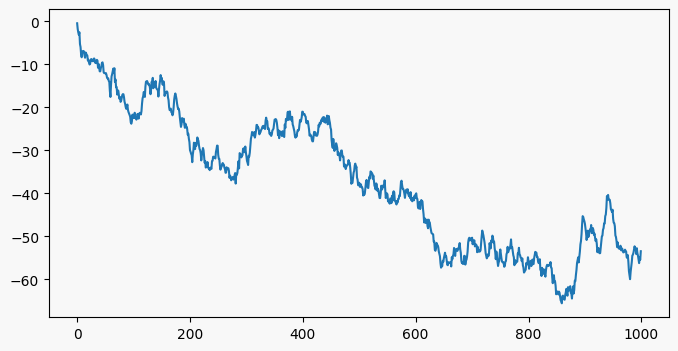
...shows that sometimes the random walk never becomes positive. D'oh. Never becomes positive means an empty array of positive indices, meaning [0] is out of bounds.
That's an artificial, facile, ridiculous example which - on purportedly less random data - happens to me three times a week. Once upon a time I'd have to commit actual thought to figuring out what scenario was leading to an out of bounds. With the help of pdb and extract, I can instead program thoughtlessly!
Other tricks
You can also invoke the post mortem debugger with
pdb.pm()rather than going through the%debugmagic.You don't have to invoke
extractfrom the base of the stack. You can go up a few levels first, if you think the error's cause is in a different place from where it's discovered. Learning the debugger commands is absolutely worth it.You don't have to wait for an error either. You can drop
breakpoint()- an alias forimport pdb; pdb.set_trace()- in your code anywhere to get to the debugger, or you can simply callextractdirectly.If I'm chasing some numerical issue, I'll often set up
ifstatements that triggerextractwhen values get particularly large or small.I have
extractand some other utilities bundled up in a personal tools package that I callaljpy. When I find myself somewhere new, I install it usingpip install git+https://github.com/andyljones/aljpy.gitand then call extract withimport aljpy; aljpy.extract(). I wouldn't recommend using my tools package since I'll change it on a whim, but I do recommend building your own.Incidentally, the code above is not version I use. I've also nailed on support for grabbing the locals of arbitrary functions and modules. It also throws an error on exit, which drops me directly back to my session where my new locals are waiting.
def extract(source=None):
"""Copies the variables of the caller up to iPython. Useful for debugging.
.. code-block:: python
def f():
x = 'hello world'
extract()
f() # raises an error
print(x) # prints 'hello world'
"""
import inspect
import ctypes
if source is None:
frames = inspect.stack()
caller = frames[1].frame
name, ls, gs = caller.f_code.co_name, caller.f_locals, caller.f_globals
elif hasattr(source, '__func__'):
func = source.__func__
name, ls, gs = func.__qualname__, (func.__closure__ or {}), func.__globals__
elif hasattr(source, '__init__'):
func = source.__init__.__func__
name, ls, gs = func.__qualname__, (func.__closure__ or {}), func.__globals__
else:
raise ValueError(f'Don\'t support source {source}')
ipython = [f for f in inspect.stack() if f.filename.startswith('<ipython-input')][-1].frame
ipython.f_locals.update({k: v for k, v in gs.items() if k[:2] != '__'})
ipython.f_locals.update({k: v for k, v in ls.items() if k[:2] != '__'})
# Magic call to make the updates to f_locals 'stick'.
# More info: http://pydev.blogspot.co.uk/2014/02/changing-locals-of-frame-frameflocals.html
ctypes.pythonapi.PyFrame_LocalsToFast(ctypes.py_object(ipython), ctypes.c_int(0))
message = 'Copied {}\'s variables to {}'.format(name, ipython.f_code.co_name)
raise RuntimeError(message)